Ambient Noise Compensator Non Gap
Allows the level of an announcer (or other programme material) to 'ride' on the average background (ambient) noise level so that the programme is kept at an audible level above that of the ambient noise.
It does this by dynamically measuring the level of the ambient noise (using a suitably placed microphone), and controlling the gain of the programme channel accordingly.
When a change in applied gain occurs (due to a change in the ambient level), the rate at which the applied gain changes to the new gain is governed by the attack and release settings. The gain moves towards its new value exponentially.
Since the gain must be controlled only by the ambient noise, and not by the level of the programme itself, it is important that the measurement microphone(s) used to generate the ambient level input should be placed away from the announcement/program speakers and should be directed towards the ambient noise source, otherwise the microphones will 'hear' the announcement/program material, rather than the true ambient noise and could therefore create a feedback loop, increasing the gain because they detect a rise in level (due to the increased gain), and so on until they hit the max gain.
Inputs and Outputs
Announcement (Programme) input
Ambient input - labelled 'Ambient'
Audio output
Control Panel
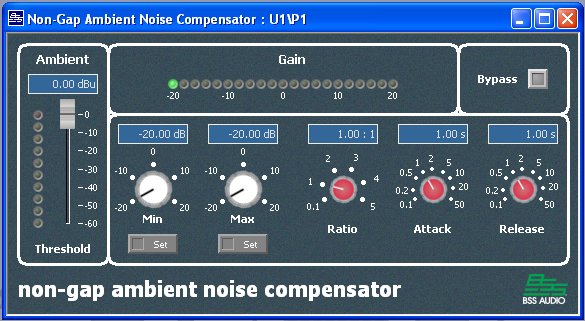
(Ambient) Threshold control
- Adjusts the ambient signal level at which unity gain will exist.
- The amount by which the announcement channel gain is increased is equal to the amount by which the ambient level exceeds this threshold, multiplied by the ratio setting.
- To lift the announcement out of the ambient noise more, reduce the setting of this control.
Ambient Level Meter
- Displays the current ambient noise level. Its positioning next to the Threshold control shows the difference between the ambient level and the threshold.
Announcement Gain Meter
- Indicates the current announcement channel gain. This also operates when the ANC is bypassed giving a visible indication of what the applied gain will be when bypass is disengaged.
Min Gain control
- Determines the minimum gain that will be applied to the announcement channel.
- This should be set (with the aid of the Min Gain button) during quiet ambient levels so that an adequate announcement level is obtained.
Min Gain button
- Forces the gain to the minimum setting for set-up purposes.
- Illuminates when activated.
Max Gain control
- Determines the maximum gain that will be applied to the announcement channel.
- This should be set (with the aid of the Max Gain button) during high ambient levels such that sensible operating levels, free of distortion etc. are maintained.
Max Gain button
- Forces the gain to the maximum setting for set-up purposes.
- Illuminates when activated.
Ratio control
- Determines the ratio of the gain that will be applied to the announcement channel. At a ratio of 1:1, if the ambient level is 4dB over the threshold, the gain will be 4dB. If the ratio is 5:1, the applied gain will be 20dB. If the ratio is 0.1:1, the applied gain will be 0.4dB, and so on.
Attack and Release controls
- Attack and release should be adjusted to allow the applied gain to track the ambient level for the given application. For example, fairly short attack and release times could be used on railway platforms to allow an announcement to quickly adjust as a train pulled into a station, whereas longer ballistics could be used in a stadium to gradually turn up announce levels as the stadium fills before a match.
Bypass button
Removes the processor from the signal path. Bypass overrides all controls and sets the gain to 0dB almost instantaneously.
- Use bypass to set up the nominal announcement level.
Notes
The ambient microphone should be connected to an analogue input on a BLU-80 or BLU-16 Signal Processor.
The input gain should be adjusted to achieve a sensible operating level.
When setting the Ambient Threshold control, the input gain should be taken into account.
The Ambient microphone should be positioned clear of non-representative sources of sound and, to prevent tampering, preferably a place not accessible to the public.
In a large environment, several microphones could be used with a mixer object in Soundweb to get an average of the levels.
! This object is capable of raising signal levels beyond the clipping point, so care should be exercised when using positive Maximum Gain values.
! It is recommended that a Limiter be used on the output of the Ambient Noise Compensator so that short term high-level signals are not allowed to pass through to the output.